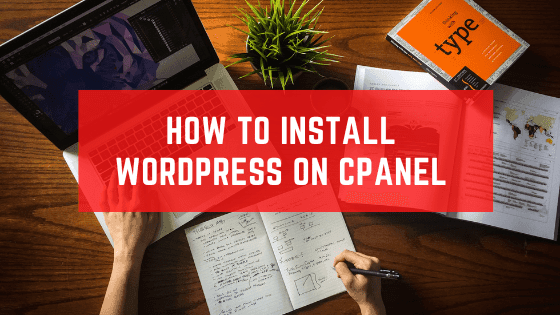WordPress is a content management system (CMS) that allows you to create a website or blog from scratch, or to improve an existing website. It is the most popular CMS in the world, used by millions of websites. And it’s free! In this article, we will show you how to install WordPress on cPanel.
What is Cpanel?
Cpanel is a web hosting control panel that provides a graphical interface and automation tools designed to simplify the process of hosting a website. Cpanel is typically used by web hosting providers as it offers an easy way for customers to manage their websites. Cpanel can also be used to manage other aspects of your server, such as email accounts, databases, and file transfers.
How to install WordPress on Cpanel
Assuming you have a hosting account with cPanel and want to install WordPress on it, follow these steps. Note that these instructions are for installing WordPress on a fresh cPanel account. If you already have a website hosted on your cPanel account and want to add WordPress to it, skip to step 3.
1) Login to your cPanel account and click on the “Softaculous Apps Installer” icon.
2) On the next page, scroll down until you find WordPress in the list of available applications and click on its “Install Now” button.
3) On the next page, fill in the required fields for the installation. These include the protocol (http or https), the domain name where you want to install WordPress, the directory where you want it installed (leave this blank if you want it installed in the root directory), the site name, description, admin username and password. Once you’ve filled in all the required fields, click on the “Install” button.
4) Depending on your server’s configuration, it may take a few minutes for WordPress to be installed. Once it’s done, you should see a success
Why WordPress is the best CMS
WordPress is by far the most popular content management system (CMS) on the market today. Here are just a few reasons why WordPress is the best CMS for your website or blog:
1. WordPress is free and open source. This means that anyone can use it and contribute to its development.
2. WordPress is very user friendly. Even if you’re not a tech-savvy person, you can still easily use WordPress to create a beautiful website or blog.
3. WordPress is extremely versatile. You can use it for everything from a simple personal blog to a complex e-commerce site.
4. WordPress has a huge community of users and developers. This means that there are lots of people who can help you if you run into any problems.
5. WordPress is constantly being updated with new features and security fixes. This keeps your website or blog safe and ensures that it will always be up-to-date.
Conclusion
If you want to install WordPress on your cPanel account, follow the instructions in this article. We have provided detailed a step-by-step guide to help you through the process. After following these steps, you will have WordPress installed and ready to use on your cPanel account.